Ok just to warn you… I don’t consider myself to be an expert on Periscope but then again who actually is? Periscope is only a few months old after all (it was launched on 26th March 2015). I have been using is consistently over the last few weeks and would love to pass on what I have learned about how to use Periscope! I will update this post regularly as I’m learning new things every day! (last updated 1st September 2015)
So just a quick summary of what Periscope is for anyone who is thinking “what the hell is she on about”?
Periscope is a new(ish) Social Media tool that in my opinion is a “must-use” for bloggers. It is live-video-streaming and connected to your Twitter account. When broadcasting, people can tune in from anywhere in the world and watch what you have to say, send you hearts (I’ll get to that later) and send you comments and questions which you can answer there and then!
I have to say that I was not convinced in the beginning that it would work for me but I believe if that it can be very powerful if you’re using it right!
Why should you be using Periscope?
In only 5 months the number of users has grown to 13 million so this is definitely a tool to watch! I do have to warn you that it’s extremely addictive though so once you start you probably can’t stop 😉
Here are just a few benefits of using Periscope:
1. Connecting with your audience
People love to get to know the person behind the blog! Periscope broadcasts are not about being perfect, having the perfect lighting or the perfect presentation. The more authentic and imperfect you are the better! Be yourself and the rest will follow!
2. Increase your readership
I gained lots of new followers and readers through Periscope, simply because I can reach a much wider audience in a much more effective way than simply posting a link on Twitter or Facebook. I can speak to them directly, introduce my blog and my personality!
3. Getting instant feedback
Periscope is great because while you are talking or showing something you can get instant feedback from your followers. They will let you know what they think, if they like it or if they don’t! And don’t worry about trolls… there are ways to get rid of them but we get to that later!
4. Get new inspiration
It’s not only about broadcasting of course… it’s also about watching other people’s broadcasts and there are some amazing people on Periscope! My favourite blogger on Periscope is Amy from Amy Loves (@amyloves__). Her personally comes across really really well and I always get new inspiration from her!
5. Increase your network
I have learned that networking is very important when you are a blogger! I have met lots of people on Periscope who would have probably never come across my blog otherwise and likewise I would have never come across their blog or business!
Tips on how to use Periscope effectively
So here are my tips for anyone who is considering using it but hasn’t tried it yet or maybe doesn’t know how to start and how to use it for their blog:
1. Know what you want to talk about
Let’s get the most important point out of the way straight away. Make sure you know what you want to talk about. If you are a blogger then it’s very likely that you already have at least one topic that you can talk about! Yes you can just film your kids on the playground or how you walk the dog but if you want to use Periscope to get more followers for your blog then you might want to have some kind of strategy!
What about one of your list posts or how to posts… just take inspiration from that. You can do Q&A once you have a few followers or simply talk about the stuff that you like! Just think of it as interactive vlogging!
What I would say is write a few bullet points down before you go live because trust me you will get side tracked! People will ask you questions, people will comment on the things you say which makes it such a great tool! It’s like creating a blog post and at the same time responding to all comments straight away!
2. Interact
There are two ways you can interact – by broadcasting or watching a broadcast.
Being the broadcaster
If you are a broadcaster, acknowledge people joining you, make sure you get their names if possible, answer their questions. Sometimes you might get side tracked and your scope will go into a completely different direction but that’s fine too! Remember that it is only live for 24 hours so if it didn’t go the way you wanted it to then just do a new one!
You can measure the success of your scope by the number of hearts you get (people can tap on their screen to send you hearts) and genuine comments and questions.
Dealing with negativity
Another thing to mention is that there can be trolls and negative comments of course. The good thing is that you can simply get rid of the trolls by tapping on their comment and blocking them! This takes a little bit of multitasking if you are talking and reading comments at the same time but just like with anything else it’s just practice!
Watching a broadcast
Do not underestimate the power of simply watching a broadcast and interacting with the broadcaster and other viewers. People will follow you as they assume that you have similar interests so make sure that you interact which makes it easy for people to click on your profile.
Another thing to remember is that the broadcaster can see how many hearts everyone is giving. So if it’s someone you care about then don’t be stingy! Everyone loves the hearts on Periscope!
3. Watch the replay or Katch
Once you got over your fear of scoping then make sure you watch the replay. There is so much to learn from watching yourself (were there lots of uhms? how was the lighting? how do you think you came across?). You can also read all the comments and questions you might have missed.
Another tip is to register on Katch where you can watch your broadcast and actually just scroll through the comments. You also have the option of downloading your broadcast in case you wanted to use it for your website or any promotional purposes.

4. Find your tribe
The best way to start is following people that you know on twitter. Periscope gives you a list of all your twitter contacts and you can see quite easily who is using Periscope actively (usually the number of hearts). Tune into a few broadcasts, interact, send hearts and you will soon find lots of like-minded people! I promise!
You can share a broadcast you like by swiping right or clicking on the little man which shows you the number of people that are in the broadcast and then you can share it either on twitter, with all your followers or selected followers. This is a nice thing to do for someone else so think of it as Karma!
At the moment the user base of Periscope is still quite small but you will definitely find lots of interesting people! I can’t wait for a few more parenting and yoga bloggers to get on there! It’s really nice to interact that way and get to know the person behind the blog or the company!
So make sure you follow @YogaberryUK 🙂
5. Put yourself out there
If you are scared you can either just broadcast to people that you know (there is an option to choose your audience) or if you don’t have many followers yet just hope that nobody tunes in for your first scope! You don’t have to show your face if you’re not comfortable being on camera so you can just film what you are seeing.
I think my first scope was of a bus journey (very exciting…) so I just pointed the camera to the window and people could see the awesome streets of Croydon on our way to Gatwick Airport! I’m not recommending this to be a long-term strategy but it helps you get started!
Here are a few tips for your first scope:
– point the camera at something interesting when you start broadcasting because the first image will be tweeted out on twitter so you don’t want it to be of your feet or your messy kitchen
– double tap to point the camera at yourself. It does cut off sound for a second when you do this so make sure you are not talking.
– before you start your broadcast make sure you have types a good description! You can’t edit it afterwards (at the moment) so just keep that in mind.
Once you are a little comfortable but still want to practice interacting with people then have a look at the Peri Newbies facebook group! You will find lots of tips and tricks on how to get started there. Mary Joy Cinense, the founder of the group is so enthusiastic and amazing and she can help you get over your fears!
#perinewbies, #per10k, #tagtribes (look them up on twitter) are all good ones to get started with!
And remember, Periscope is still new so you want to be there to shape it!
I really hope that you find this useful and I would love to hear what your thoughts on Periscope are. Have you used it? Do you think it can work for your blog? Let me know if you have any questions or if you need help getting started!


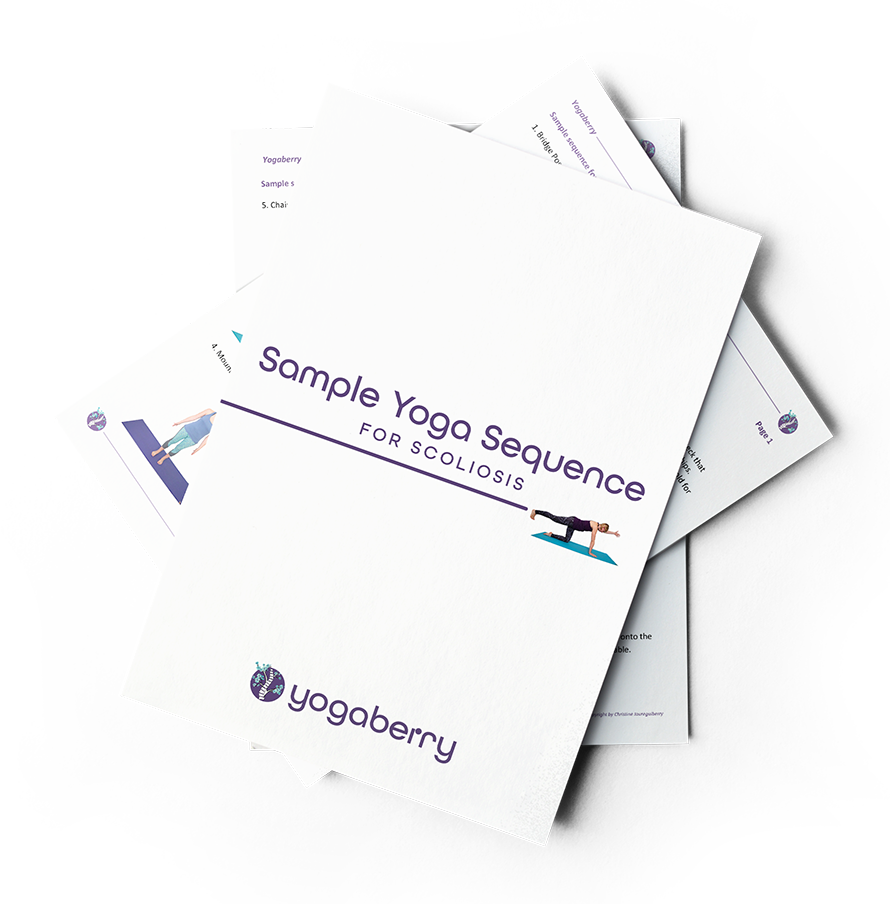
Thank you Christine for sharing what we are doing on Periscope #newbiesonperiscope, your doing great, we’re here to help you every step of the way!
Thank you!! I found it very useful and will of course continue to tune in x
I’ve just joined periscope so this was a really useful read, thank you! Just need to find the courage to start scoping!
Do it! Trust me you will really enjoy it!
I have never heard of Periscope before so this was s really useful post, thank you #thelist
Yes it’s quite a new one and lots of people are not sure if they should be using it or not. I would suggest to give it a go and then decide for yourself.
Fab tips, I’ve joined but have done naff all yet!xx #TheList
Thanks! I know we’re all so busy already and then there is another tool!!
Thanks so much for sharing this. I downloaded the app last week but wasn’t really sure what it was. Sounds like great fun, I might have to give it a go!
Becky x
#TheList
Definitely try it! Give it a few days and I’m sure you’ll be addicted 🙂 xx
I recently came across periscope, I am still a bit shy and still getting use to it I love sharing my life/ideas on periscope! I think it’s fab 🙂 I have made so many friends. It’s a great app!
GREAT POST! #Sundaystars
That’s so great to hear! Will look for you now! X
Great tips and info! I just registered for an account in periscope this week so I know all this j go will come in handy! Be sure to say hi on there @homebasepodcast
Excellent! Will look you up!
I have an account but thats as far as I have got!! lol. Thanks for the advice and tips …maybe I will get brave enough one day!! x#TheList
You’re now the second person that’s introduced me to Periscope – I just need to find some time to explore it!
I promise it’s really good fun! I have to admit though that it has taken over my life a bit ?
Sounds terrifying 🙂 I have mega video camera fear. Would be interested to see other bloggers doing it though.
No it’s not that bad!!! I would love to see more bloggers on there!
Thank you so much for sharing this, I have made an account (just followed you!) a little while back and I was hoping to learn more before I dived in, it all seems very new and a bit scary but this post is great!!
Really inspiring, will check it out in more detail now, what a fab post, thanks too for linking up x
Thanks for such an informative post!
I had no idea what Periscope was, but I will now be taking a look!
#brilliantblogposts
This was SO useful thank you! I have just downloaded the periscope app and have no idea what to do with it except watch other people’s videos!
This is a great and really helpful post. I heard never heard of Periscope until I went to Britmums. And even afterwards i didn’t really now what it was. But this post has answered all my questions. I might have to go and sort out my account now. Thanks for linking such a fabulous post to #SundaysStars. Hugs Mrs H xxxx
This is really interesting to read….I keep hearing about Periscope but didn’t know much about it x